
Apache NetBeans のGitHubのリポジトリで2ndDonation ブランチが masterブランチにマージされました。2ndDonationブランチには、JavaEE、JavaScript、Groovy、PHPなどの機能が含まれていました。まだ、リライセンスの作業があり、9.0もでたばかりなので、すぐにはこれらを含めたものをリリースできません。そこで、自分でNetBeans をビルドして使う方法を紹介します。
GitHubからリポジトリをクローンする (Clone the repository from GitHub)
$ git clone git@github.com:apache/incubator-netbeans.git
ビルドする (Build)
$ cd incubator-netbeans $ ant -Dcluster.config=full
または使いたいものだけ。 例えば、PHPの場合は、(Or Only features which you want to use. e.g. in the case of PHP,)
$ ant -Dcluster.config=php
起動する (Run)
起動用のファイルはnbbuild/netbeans/bin にあるのでそれを実行します。(You can find the start-up files in the nbbuild/netbeans/bin directory. So just run it.)
試しに起動するだけなら、下記を実行します。(If you just would like to try to run it, run the following command.)
$ ant tryme
これでPHP等の機能も使えるようになっているはずです。(PHP, JavaEE e.t.c. features should be available.)
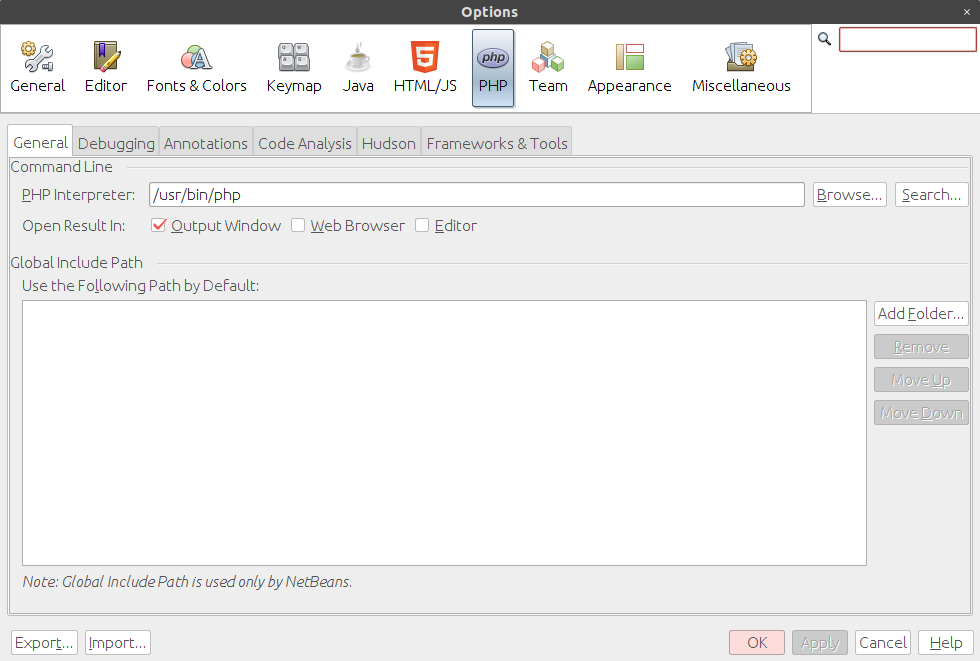
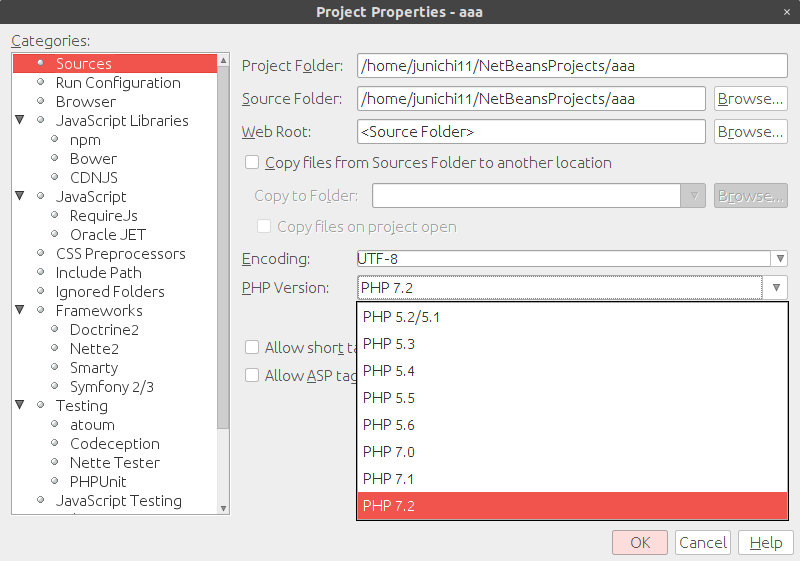
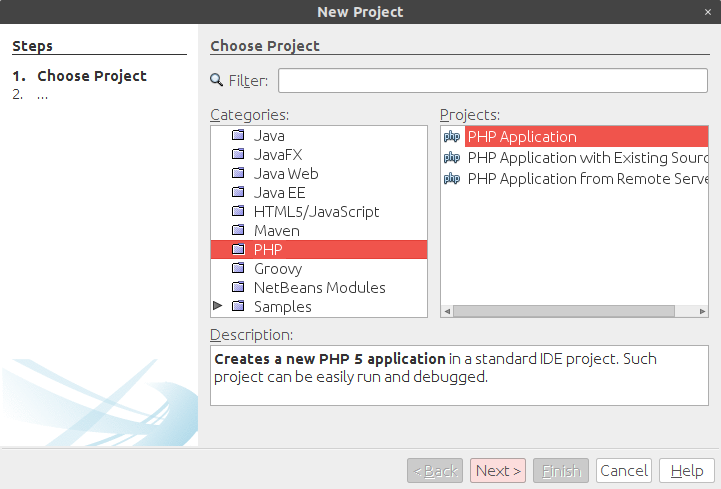
翻訳について
まだ翻訳部分のコードが寄贈されていないため、日本語化はできません。
もうすぐ翻訳の部分のコードの寄贈も行われる予定です。
不具合等 (Issues)
もし何か問題を見つけた場合は、https://issues.apache.org/jira/projects/NETBEANS/issues に報告をお願いします。(If you find issues, please report them to https://issues.apache.org/jira/projects/NETBEANS/issues .)