Introduction
I have created a new NetBeans Plugin for WordPress. You can create new WordPress project very easily. Please notice that this plugin is developing yet and works on only NetBeans 7.3+. I’ll provide the nbm file after the NetBeans7.3 RC was released.
Environment
- NetBeans 7.3+
- WordPress 3.5+
Source
Features
- create new WordPress project with NetBeans
- plugins and themes nodes
- zip compress the plugin and theme directory
- display and change WP_DEBUG status
- code completion for add_filter(), remove_filter(), add_action(), remove_action()
New Project Wizard
There are two following ways for unzipping:
- URL
- Local File
In case of default, default url http://wordpress.org/latest.zip or your locale url http://[lang].wordpress.org/latest-[lang].zip (e.g. http://ja.wordpress.org/latest-ja.zip) are displayed on URL field. There is nothing on Local File.
There are a few different between URL and Local File. At first, of course If your PC is not connected to the network, you can use only Local File. Second, Unzipping local file is faster than URL.
Please set them on Option Panel (Tools > Options > PHP > WordPress).
Code Completion for a few methods
The plugin provides support for code completion : add_filter(), remove_filter(), add_action(), remove_action() (first parameter).
Usage and Update INFO
Please see the README.md on github.
https://github.com/junichi11/netbeans-wordpress-plugin/blob/master/README.md
Screenshot
Remark : URL of above images is not correct.
TODO
- Code Completion for add_filter(), add_action(), remove_filter(), remove_action()
Thanks for reading!
Japanese
はじめに
WordPress用のNetBeansのプラグインをつくってみました。現在NetBeans7.3 RC1用のファイルをPlugin Portalにて配布しています。
環境
- NetBeans 7.3+
- WordPress 3.5+
Source / ダウンロード
機能
- 新規WordPressプロジェクトの作成
- plugins, themesノード
- pluginとthemeのzip圧縮
- WP_DEBUG値の表示と変更
- コード補完 : add_filter(), remove_filter(), add_action(), remove_action()
New Project Wizard
zipファイルを解凍するための方法が2つあります:
- URL
- Local File
デフォルトでは、 url http://wordpress.org/latest.zip もしくは localeのurl http://[lang].wordpress.org/latest-[lang].zip (e.g. http://ja.wordpress.org/latest-ja.zip) が表示されます. ローカルファイルにはなにも表示されません.
ローカルファイルから解凍した方がURLから解凍するよりも速いです。
これらの設定値はオプションから変更することができます。(ツール > オプション > PHP > WordPress)
コード補完
プラグインは次の関数の補完をサポートします :
- add_filter(), remove_filter()
- add_action(), remove_action()
第一引数はフィルタフック名、アクションフック名の候補を表示します。第二引数は全ての関数の候補を表示します。
使い方とアップデート情報
github上のREADMEファイルを参照して下さい.
https://github.com/junichi11/netbeans-wordpress-plugin/blob/master/README.md

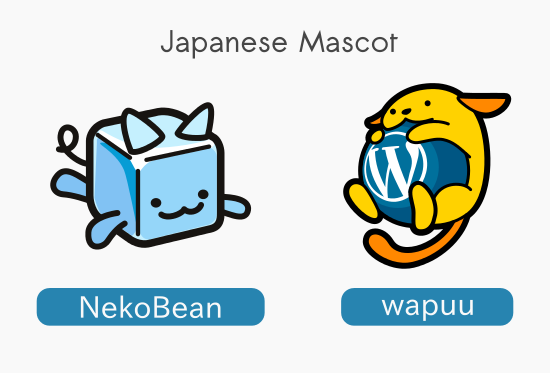
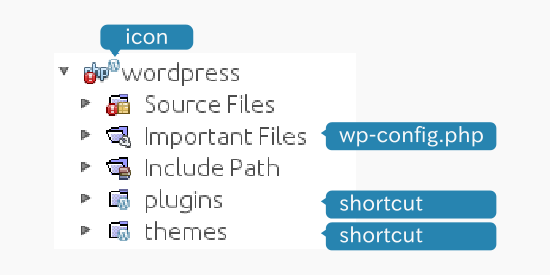

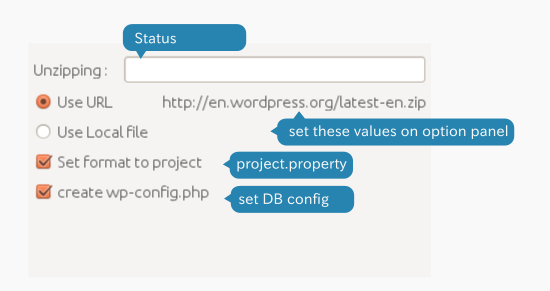

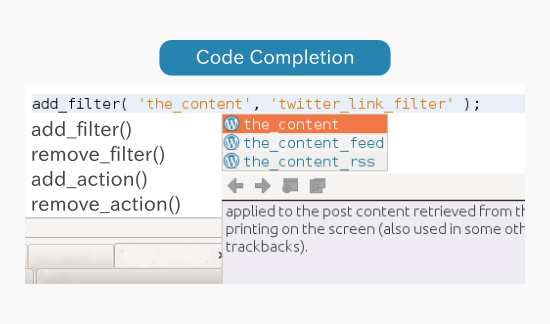
ピンバック: WordPress をいじるのに使っている NetBeans の設定や使用プラグインのメモ、2013年もうすぐ春だね版 | わーどぷれすっ!